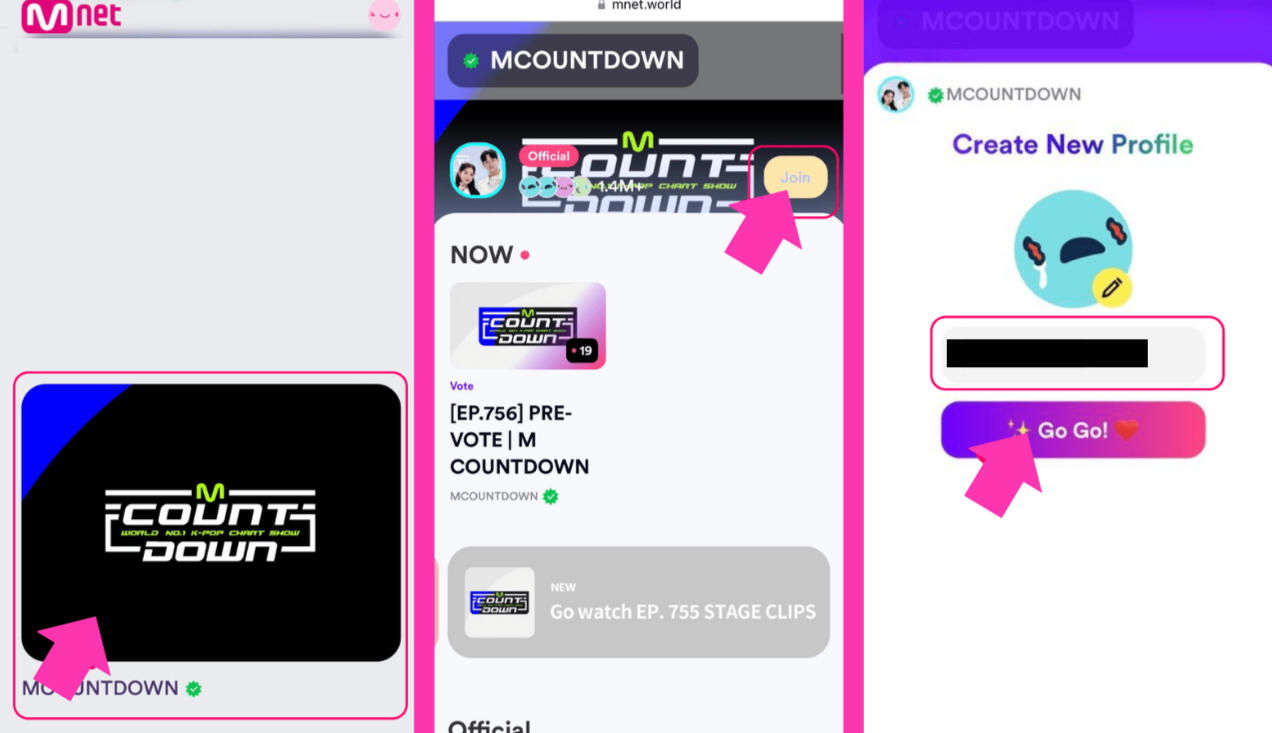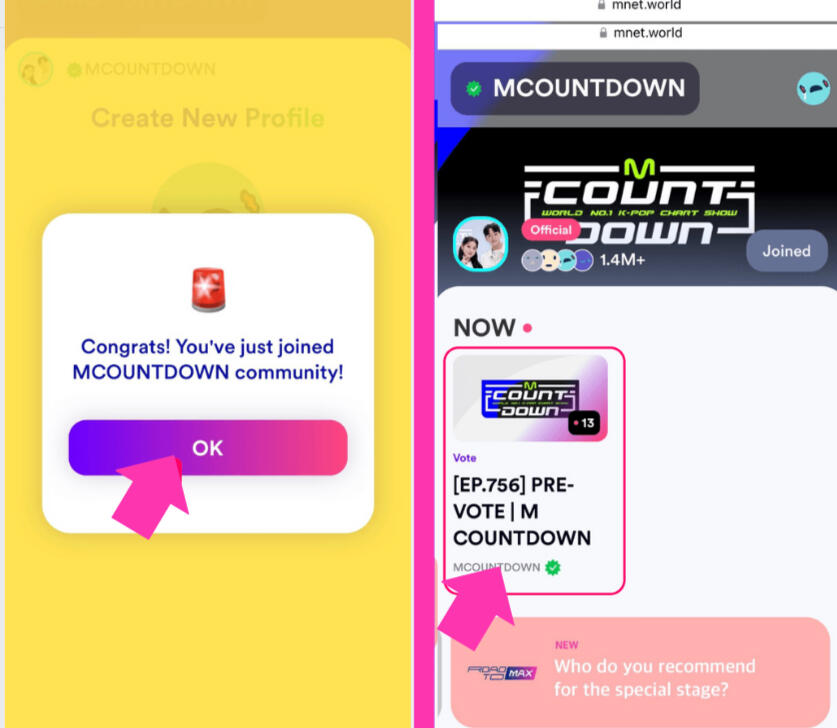WHOSFAN
• Free ticket for MCOUNTDOWN
• Download here:
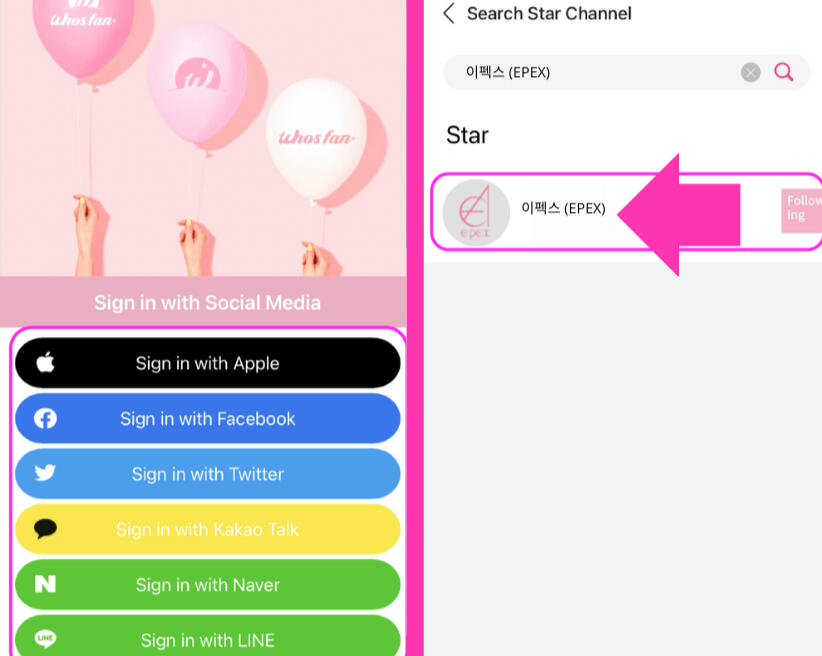
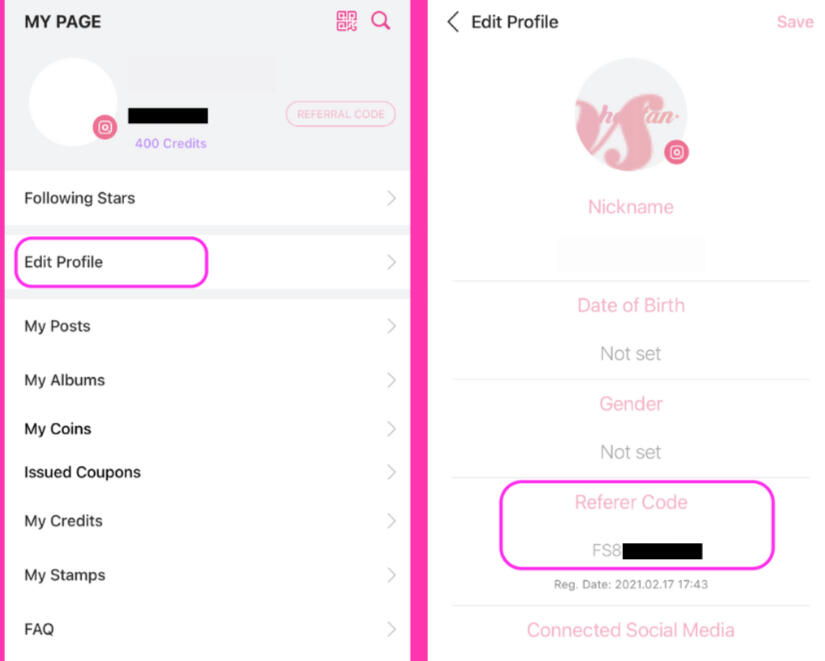
Sign Up
1. Download the app
- Available for Android and IOS.2. Sign in with your preferred social media
- Click "Please login in".
- You can choose any SNS platform you want to sign in to.3. Follow the steps
- You will be guided accordingly by the application, follow the steps and don't forget to agree to all of the terms and conditions by ticking all of the boxes.4. Follow EPEX on whosfan
- Search for "EPEX" or "이펙스" and choose the EPEX logo and click “Follow”.5. Add your reference code
- You can input a referral code from another ZENITH (if you have multiple accounts).
Collect Credits and Star Points1. Daily Login
- By logging in daily, you'll be able to receive +100 credit.
- If you sign up for the first time, you receive 400 credits (from sign up + login).2. Watch ads
- You receive 10 credits per ad (max 10 ads per hour, 240 ads per day)1) Click the star button.
2) Click the Store.
3) Choose "Free Charging" and tap the "watch the video" button.3. Read Articles
- You’ll be given +5 credits when you read articles. You can read as many articles as much as possible.1) Open My Page and choose Following Stars.
2) Click 이펙스 (EPEX).
3) Click NEWS and open an article.
4) Scroll down until the Add Points shown in pink colour.
5) Click Add Points, choose EPEX and Add Points.4. Authenticate an Album
- You’ll get +200 Credits and +100 on your Star Chart.1) Click the barcode scan.
2) And, follow the instructions from the ticket.
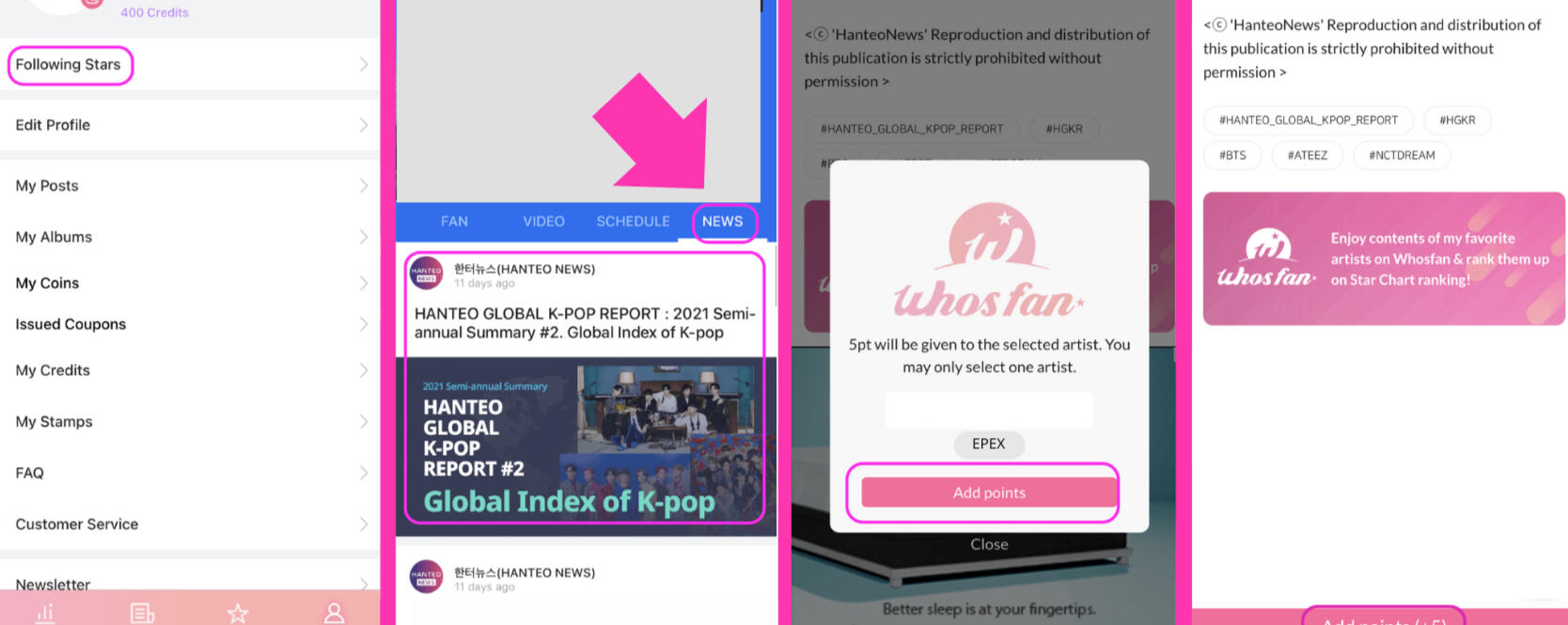
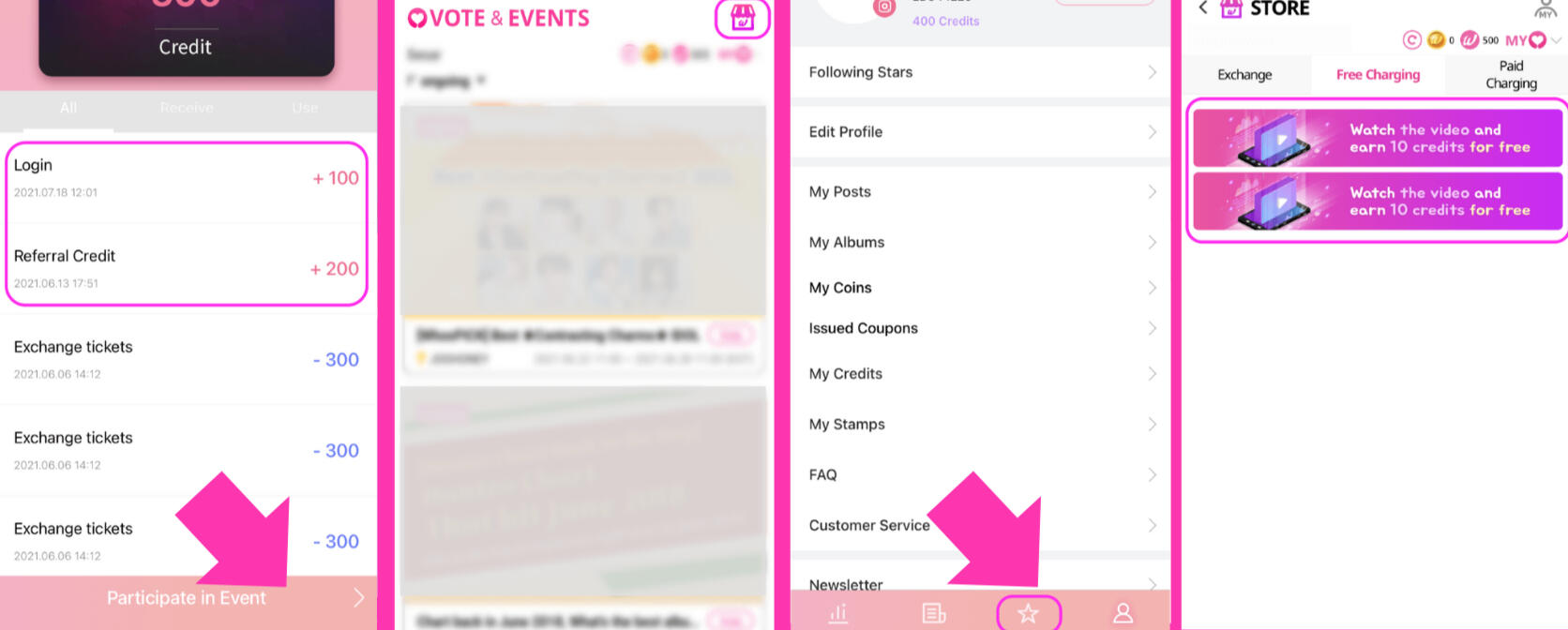
5. Enter Reference Code
- You can earn +200 credits when you enter a referral code.1) Click "Edit Profile".
2) Input the code inside of Reference Code and click Enter.6. Subscribe to Newsletter
- You can earn +300 credits when you subscribe to the newsletter.1) Scroll down and click "Newsletter".
2) Input your email & click Verify.
3) Check your email, click the link to verify email address.
4) If it shows a popup in Korean, click 앱이세 보기 & it will lead you to the app.7. Collect Stamps by writing posts
- You will get +500 credits for each stamp you collect.1) Click Memo and write your post.
2) Write your post as much as possible.
3) If you post 10 times, you finished 1 stamp and will receive credit +500.
4) Max posts is 900 times.8. Collect Stamps by sharing your referral code
- You can receive +200 credits every time your referral code has been used.1) Every account has its own referral code.
2) Share referral code with ZENITHs and if they redeem your code, you will receive 1 stamp & 200 credits.
3) You will receive a stamp depending on how many people redeem your code.
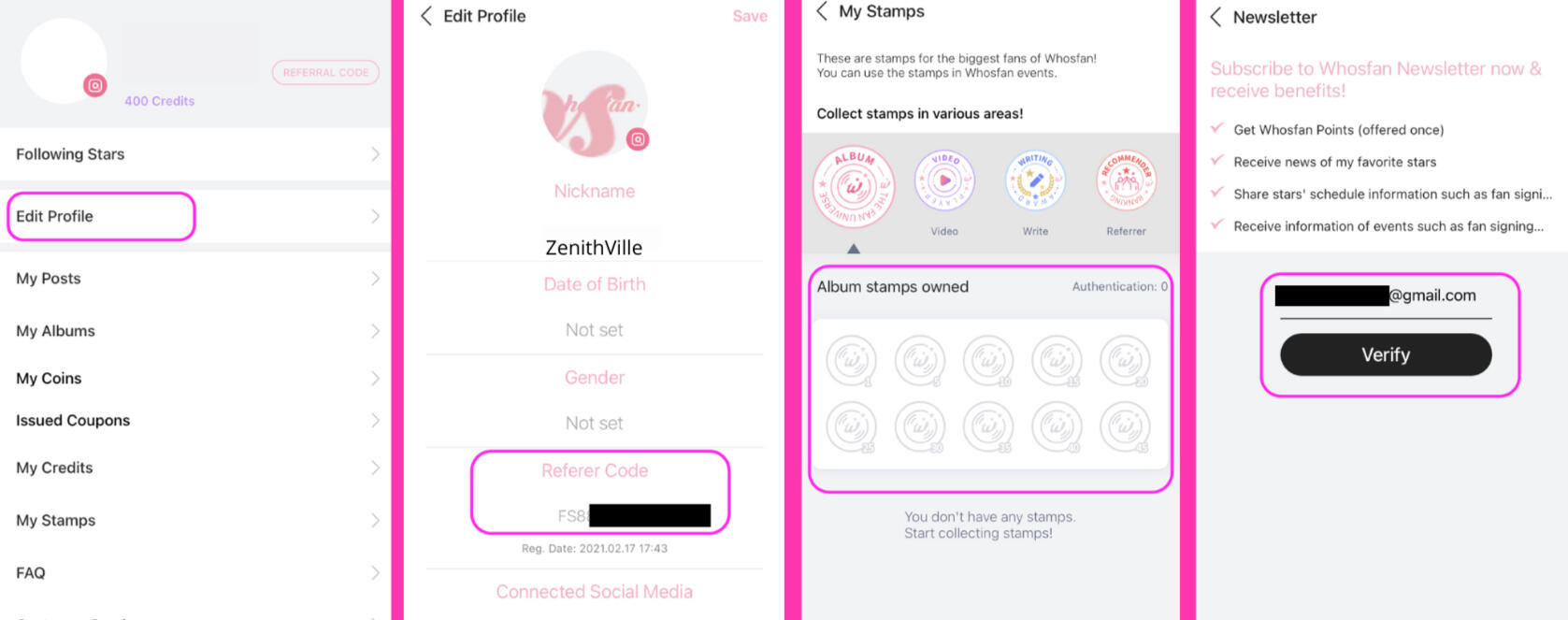

FEE VOTE
• Inkigayo
• Collect as many hearts as possible
• Complete missions and get hearts
• Purchase hearts if possible
• Download here:
Sign Up
1. Change the language by clicking the globe icon.2. Sign Up by clicking the profile icon and JOIN.3. Fill up the required information and click the JOIN button at the bottom.4. A message is going to pup up saying the sign up is complete, click OK then you can log in.
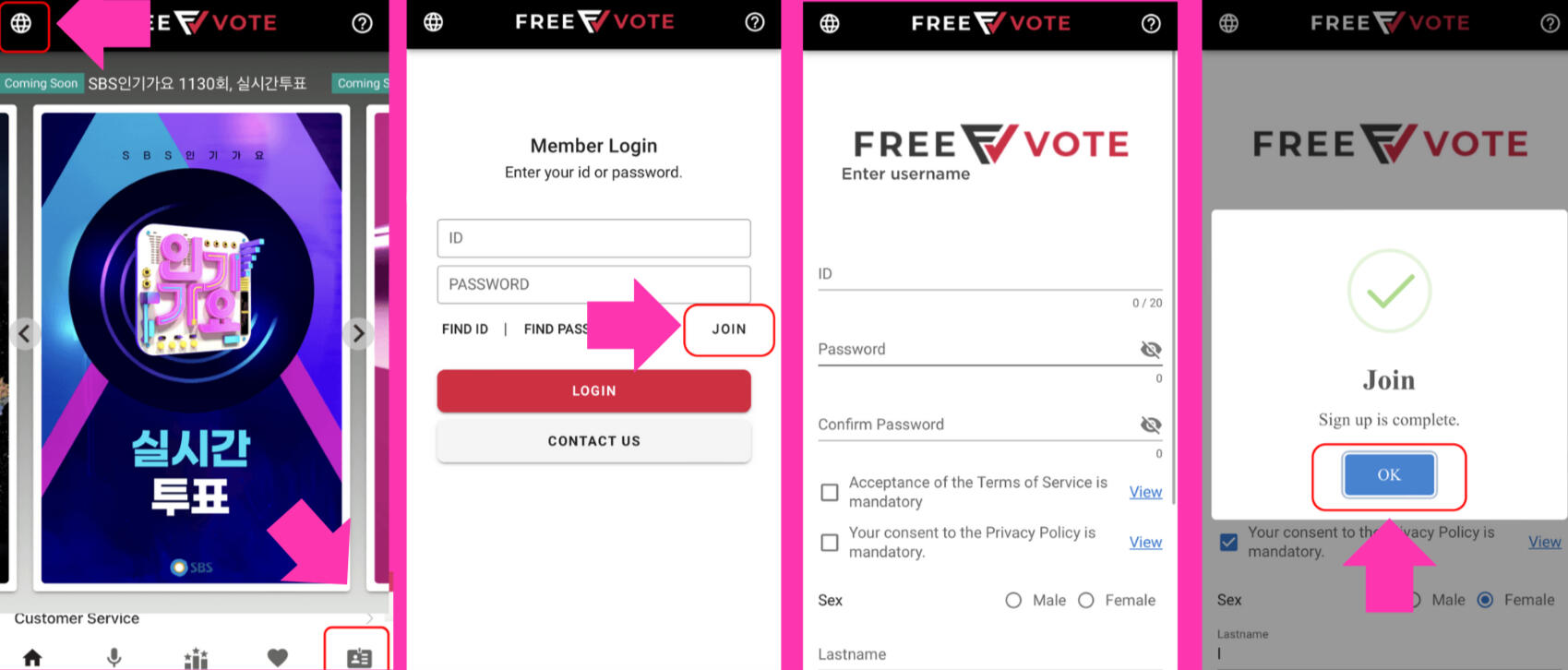
Get Hearts1. Click the heart icon
Reward you can get:
- Watch Youtube videos
- Follow Instagram accounts
- Subscribe to their channel
- NOTE : Mostly social media missions for you to complete and get hearts2. Charging
You can purchase hearts here.3. Gift
You can give hearts to a friend, to enter the correct nickname
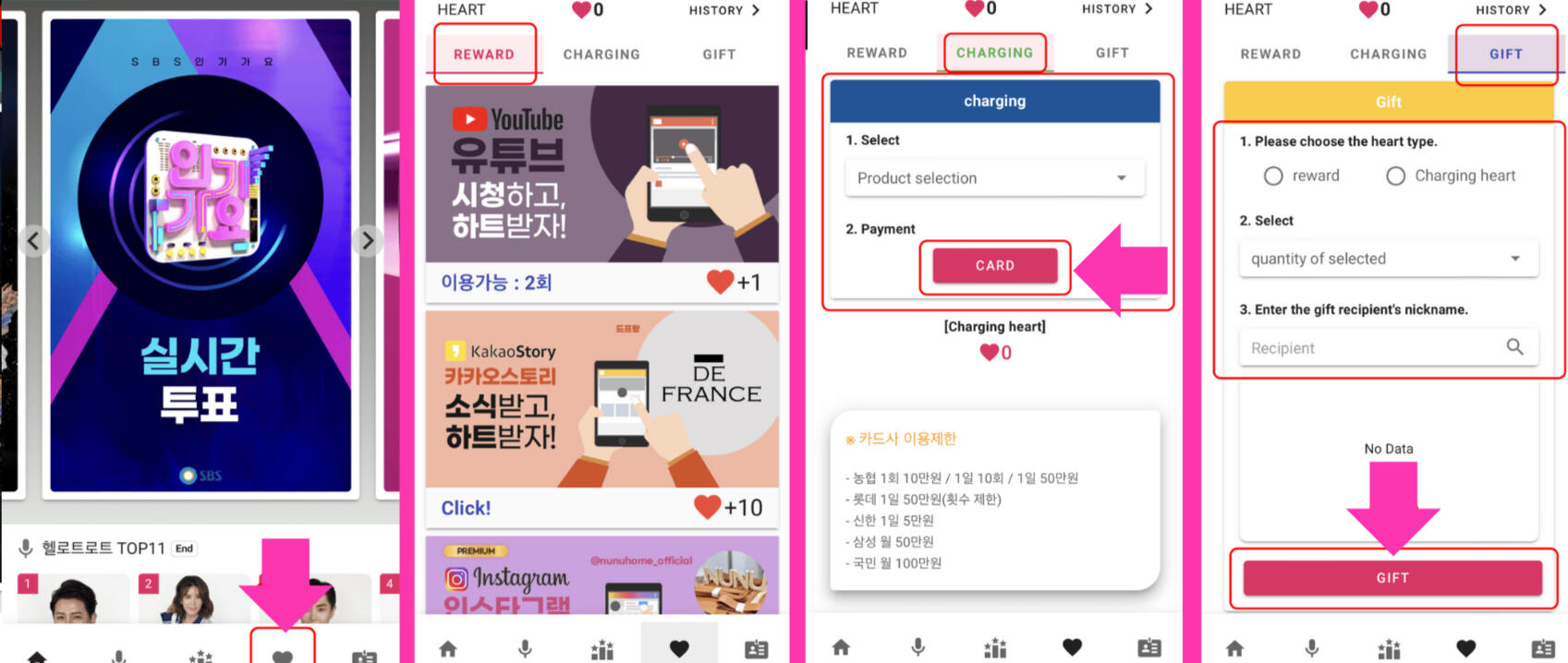

MWAVE
• M! Countdown
• 1 vote/account/day
• Voting resets every 12AM KST
• 10-11 accounts per IP address
• No collection needed, you just need to create multiple accounts
• Download here:
Sign Up
1. Go to https://www.mnet.world/2. Click the profile icon on the top right.3. Click ‘sign up’.4. Accept the required terms and conditions and click ‘next’.5. Create an account using an email address and create a password. Then click ‘send code’.6. Once you see this confirmation check your email.7. Type in the verification code given through your email and click ‘sign up’.8. Next you will be joining the community you want to vote in. NOTE : you must join a community to be able to vote in it.9. Click ‘go to service main’.
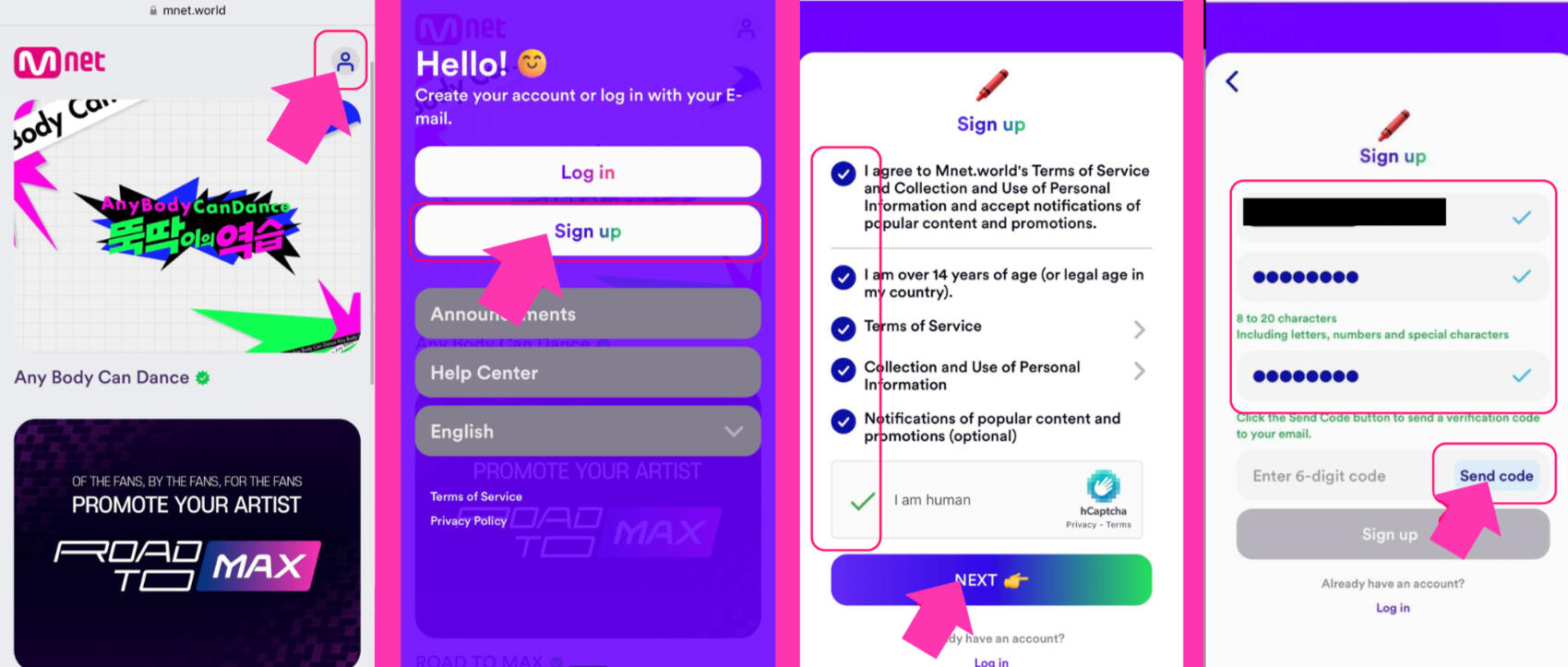
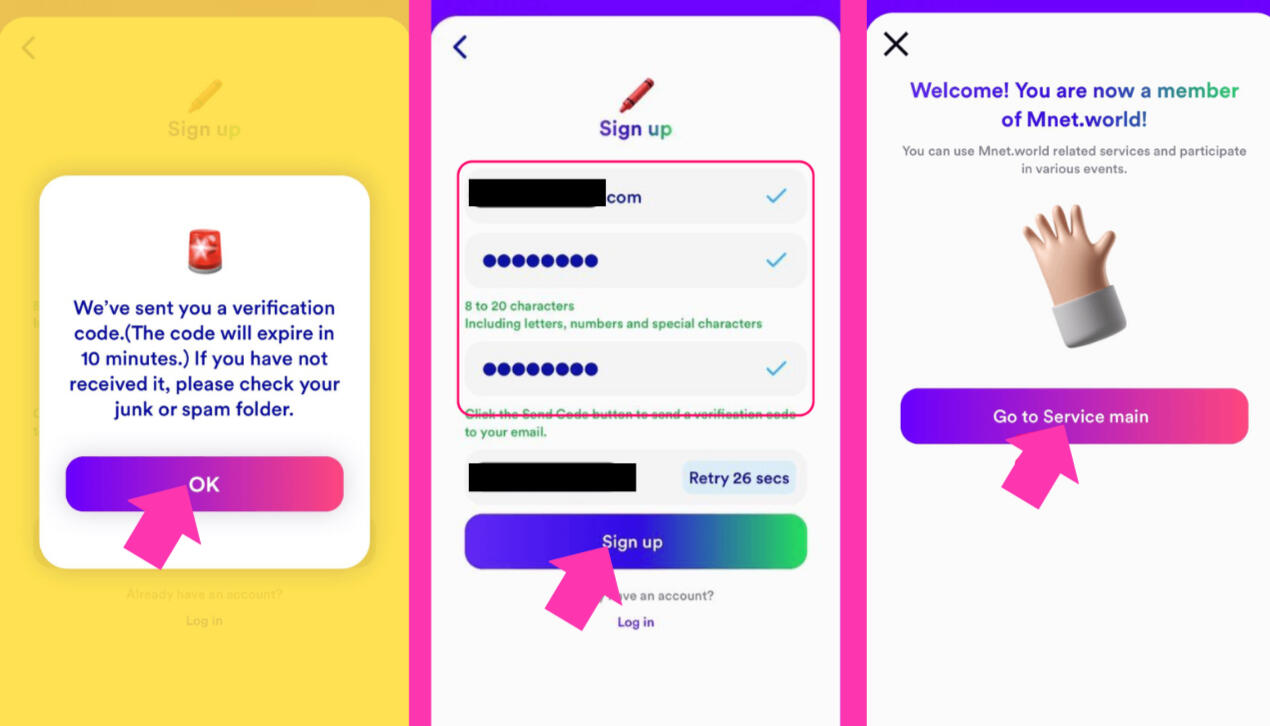
Join Community and Voting1. Scroll down until you find the Mcountdown section and click on it.2. Click the yellow ‘join’ button in the top right.3. Create an Mcountdown profile.4. Once your profile has been set up you will get a message that you have joined the Mcountdown community.5. To vote
- Check the ‘now’ section to see all the voting polls that are currently open and click on the one you would like to participate in.